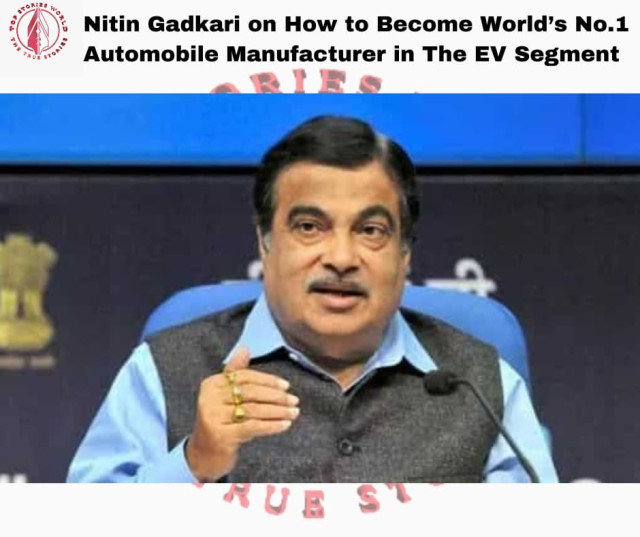Netflix Ends Password Sharing in India, Requires Users to Verify Household Members
- Posted on July 20, 2023
- News
- By Sakshi Gupta
- 348 Views

Netflix, the popular streaming giant, has taken a significant step to curtail password sharing among users in India. Users have been accustomed to sharing accounts among multiple individuals, with only one person paying the subscription fee. However, in a recent email sent to users, Netflix declared that their account should be used exclusively by them and members of their household. If anyone outside of their household is using the account, they must take corrective action, including transferring their profile to a new account and changing their password.
This sudden move by Netflix may have caught some users off guard, but rumors of such measures had been circulating for some time. The streaming platform addressed the issue in a new blog post, explaining that a Netflix account is intended for use by a single household, allowing all members to enjoy its content wherever they may be.

To implement these changes, Netflix introduced new features like "Transfer Profile" and "Manage Access and Devices." Users are required to check who has access to their account by visiting the security and privacy settings and selecting "Manage access and devices." If unauthorized users are detected, individuals must sign out those devices and change their passwords immediately.
Netflix also introduced the concept of a "Netflix household." This refers to the TV most frequently used to stream content from Netflix within a user's home. All devices sharing the same internet connection as this TV will automatically be considered part of the user's Netflix household.

To set up a Netflix household, follow these simple steps:
1. Sign in to Netflix using the TV connected to your home internet.
2. Open the menu on the Netflix home screen and select "Get Help," then "Manage Netflix Household."
3. Click on "Confirm Netflix Household" or "Update My Netflix Household."
4. Choose either the "Send Email" or "Send Text" option to receive a verification link on your registered email address or phone number. The link will expire in 15 minutes.
5. Click on the verification link and select "Yes, This Was Me." Then, choose "Confirm Netflix Household" or "Update Netflix Household" to complete the process. A confirmation will be displayed on your TV screen, and you will also receive a confirmation email.
Netflix emphasized that they continue to invest significantly in a wide variety of new films and TV shows to cater to diverse tastes and preferences, making it an appealing entertainment choice for everyone.
For more updates keep visiting our website www.topstoriesworld.com where we provide unbiased, true and top stories of the world.